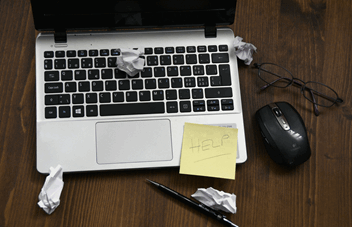Instagram broadcasting has now launched in the U.K.
You may have received notifications from your favorite celebs and influencers asking to join their broadcast.
A broadcast channel is a ‘public one-to-one messaging tool for creators and brands to engage with their followers’ (1). This means the person/brand you are following can send a big DM to all their followers like a big group chat. You can receive updates from your favourite clothing brand or celebrity, with the ability to react but not reply.
This broadcasting tool is great for those looking for a real, personal connection with their following. It is said by Instagram’s CEO Adam Mosseri, that they have seen an increase in users spending more time sending DMs than posting to the feed (2).
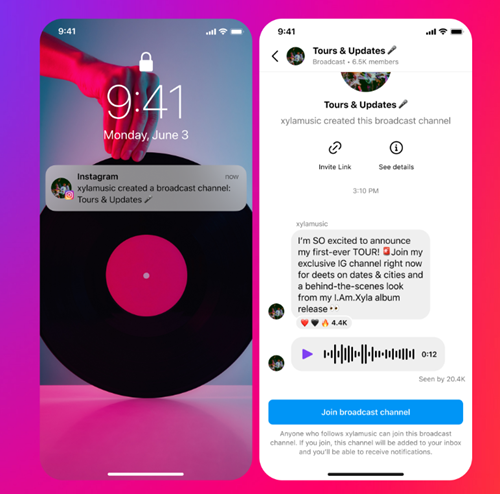
It seems like this new feature is already hitting it off, with updates already in the works:
- The ability to bring another creator into the channels to discuss upcoming collabs
- Opportunities for audience to respond to certain questions
- Integration with Instagram stories
- Coming soon to Messenger and Facebook
- Expiry dates
You can access the broadcast channel through a notification on your phone which says a creator has invited you to their broadcast channel. You can click and accept this to see what they have broadcasted to you. You can also access by clicking on their story sticker, or a link pinned to their profile. You must be following this creator to access their broadcast channel (1).
You may have received a ton of invite notifications pinging on your phone. You can turn these off by (3):
- Go to settings
- Click notifications
- Message and calls
- Scroll until you find broadcast channel invitations
- Switch to off
We are excited to see how this new feature progresses overtime and if the hype lasts. Perhaps join one, see how you feel about it and become familiar with the new update.
References
https://about.instagram.com/blog/announcements/introducing-broadcast-channels (1)
https://buffer.com/resources/instagram-broadcast-channels/ (2)