Signing up for Google My Business is a key thing to do for your business online.
This Google free tool is a simple business listing tool that allows you to manage your online business presence which displays in both of Google's map and search tool. It allows you to increase your visibility as well as allowing web users to find and review your business.
Google My Business is all about local searching - it's about being returned in searches with "near me" when you are in the area or when a specific location is entered in which your business is located. 50% of consumers who conducted a local search on their smartphone visited within a day (1) so it's key to be making sure your Google My Business entry is completely optimised.
Implementing Google My Business means you can display more than just your name on your business listing when it is returned on a local map search. This additional information of photos and posts gives web users a little bit more insight about your business.
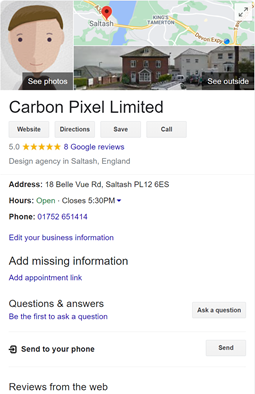
First off, if you haven't done already, you will need to claim your business - to do this search for it, then click the link "Own this business?", alternatively, go to https://www.google.com/business and follow the instructions. Both options will take you through a process to claim your business and verify ownership.
Once your business is claimed you can start adding information. Make sure you fill in as much information as you can. Your name, address and telephone number are the most important pieces of information so make sure they are correct and always up to date. Sometimes you'll see if referred to as NAP information, but for those who speak in actual words, it's just your name, address and phone number.
Be aware though, anyone can update your business information using the "Suggest an edit" link. It's important that you regularly check your listing to make sure that no one has made any erroneous updates as Google won't necessarily notify you of changes.
Choosing the right category for your business is also important (you can choose more than one) as it affects which searches your website is displayed in. Adding your opening hours and a link to your website also allow searchers to quickly and easily find the key information they may be searching for.
You can then start adding the more personal information about your business.
Business Description
This is a 750 character description of your business. Here you have complete freedom to write about your business, but it's worth noting that only the first 250 characters will show in a listing - so make sure all your keywords and important information is up front.
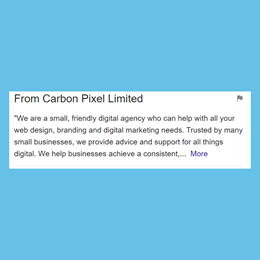
Your description is reviewed by Google so don't spam it, make it helpful and informative with a bit of character to make it memorable for searchers.
Photos & Videos
Uploading pictures and videos gives more personality to your business helping you engage with web users and get their attention. Google will by default display an outside picture of your office but you can add to this with other images which show off your business.

Google itself says it wants you to "spotlight features of your business that customers consider when making purchasing decisions" and give some good advice here on what to display.
The guideline sizes are:
- Format: JPG or PNG.
- Size: Between 10 KB and 5 MB.
- Minimum resolution: 720 x 720 pixels.
The ability to add video is a relatively new feature and allows you to upload videos of up to 30 seconds. Whilst Google says it takes 24 hours for them to appear, it's often quicker. There are restrictions on the video - it must be taken at the business location and show people that work at the business or directly related to the business.
The guidelines are:
- Duration: Up to 30 seconds long
- File size: Up to 100 MB
- Resolution: 720p or higher
Reviews
An important area of Google My Business is the reviews. Reviews are known to be a ranking factor for searches (2) and they can also improve the click-through rate. I know I'm always more likely to click on a business website if there are a number of good reviews, whenever I'm doing any research.
Encouraging your customers to give you positive reviews is a great idea, but you need to remember that anyone can leave a review anytime. Google will notify you of this, but it's a good idea to respond to reviews, especially any that aren't so complimentary.
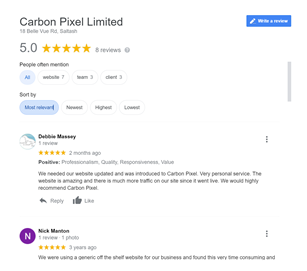
Having a fully updated Google business presence gives credibility with searchers who are used to seeing online ratings and businesses engaged with all areas of their online presence.
Products
You can add your Products to your GMB profile too. Make sure you have a nice image of the product, square images work best and then you will need to:
- Enter the product name
- Select a Category or Create a new one
- Enter a price
- Enter a description up to 1000 characters long
- Add a button
- Add the link for the button to purchase your product
As it is quite a time-consuming process, I add a handful of your products at first to give a good overview of what you have on offer. You can then look at your Google Analytics to see if you are getting any clicks from the profile.
Posts
Google My Business allows you to create simple posts to showcase your business, products, services or even events, offers and discounts. You can add an image and a description between 100 and 300 words (the first 100 show in the post preview). Depending on the type of post you will be prompted for other key information as well as being able to add a button (from predefined options) with a link you can set.
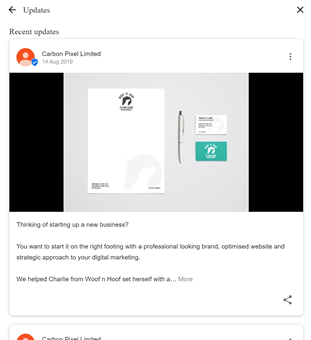
Posts are a great way to inform a greater audience about anything new going on with your business.
Insight
- Google also provides data on the behaviour of those searching and viewing your entry.
- You can see how many views were from a direct search or who found your business through a category.
- You can see where they viewed your listing (on search or on the map), what they did after, what other information they viewed and more.
This information helps you understand your customer habits and potentially optimise for them.
There are other business directory listings out there that can help your online presence but Google My Business is probably the most important for SEO, so keep an eye on it.
To check out your presence across other business listings this helpful tool from Moz Local allows you to check some popular ones all in one place. It also shows your online entries and is worth using to see what listing data for your business is out there.
If you need any help or support with your online presence, please do not hesitate to get in touch on 01752 651414 or [email protected].





